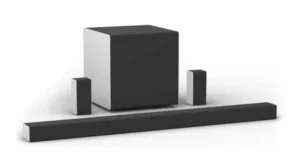Best Soundbars
- VIZIO SB46514-F6 Soundbar
- 1. VIZIO SB46514-F6 Home Theater Sound System
- 2. Sonos PLAYBAR TV Soundbar
- 3. Bose SoundTouch 300 Soundbar
- 4. Samsung HW-MS650 Sound+ Premium Soundbar
- 5. LG SK9Y Sound Bar with Dolby Atmos
- 6. Sony HT-Z9F Soundbar with Wi-Fi
- 7. Yamaha YSP-5600 MusicCast Sound Bar
- 8. Nakamichi Shockwafe Pro 7.1 Sound Bar
- 9. Bose Solo 5 TV Sound System
- Frequently Asked Questions (FAQs)
- VIZIO SB46514-F6 Soundbar
Are you tired of straining to hear the dialogue during action-packed movies or missing out on the intricacies of your favourite songs? It’s time to take your audio experience to new heights with the ultimate solution – soundbars! Whether you’re a movie enthusiast, a music lover, or a gaming aficionado, soundbars are here to transform your living room into a captivating auditory sanctuary. Get ready to dive into the realm of superior sound quality as we explore the best soundbars available today.
I recommend the VIZIO SB46514-F6 if you’re looking for a soundbar for watching movies and playing games. The system features 5.1.4 3D surround sound with a powerful subwoofer! This system will blow your mind. However, at just under $1,000, the VIZIO may be out of many people’s price range.
If you’re looking for something less expensive, the Nakamichi Shockwafe Pro 7.1, which costs just under $450, offers excellent performance for a system of its cost. A nice, powerful bass sound and virtual 7.1 surround sound are provided. However, at this price, neither Dolby Atmos nor DTS:X 3D sound processing is included.
The incredibly small Bose Solo 5 soundbar is a possibility if you’re looking for one for your bedroom. Despite not having surround sound capabilities, this soundbar offers exceptional clarity and detail. Ideal for watching a little TV at night before going to sleep.
The Sonos Playbar is the best option if you want to create a multi-room speaker system. You can upgrade the Playbar to a 5.1 or 7.1 home theater system by adding Sonos speakers, as mentioned in the review up top. Additionally, you can set up a complete home network of Sonos speakers, separating and designating various speakers to various rooms or even groups. You can set up a complete smart home system with Sonos speakers and Alexa.
What Can Be Expected from Soundbars?
Over the past year or so, soundbar technology has made a number of advancements, and many products are now beginning to compete with their point source counterparts in terms of quality.
A 3D audio experience is offered by the DTS, DTS:X, and Dolby Atmos technologies that are being incorporated into more and more soundbars. It’s impressive how well some brands are executing the 3D experience, and it’s likely that this will become a standard feature within the next year.
Over the past year, bass performance has also improved. When compared to other brands, the bass performance of some products, such as the VIZIO 46-Inch, Sonos PLAYBAR, or Bose SoundTouch 300, is unquestionably on another level. No matter how much bass response advances, a soundbar and subwoofer combination will always produce the best audio quality.
How Soundbars Work
Unlike traditional speakers, soundbars utilize multiple built-in speakers and advanced audio processing techniques to create a wide soundstage. By projecting audio from different angles, soundbars deliver a surround sound experience without the need for multiple speakers scattered around the room. They offer enhanced clarity, rich bass, and an immersive sound profile that elevates your favourite movies, music, and games to new heights.
Why Should You Choose a Soundbar?
There are numerous causes for wanting a soundbar. As a slimline speaker to improve the sound of a flatscreen TV, soundbars have grown in popularity. The sound on flatscreens is frequently weak and not very loud, despite the excellent picture quality they offer. Soundbars, which are frequently mounted below the TV, allowed for an improvement in audio quality while still maintaining a small footprint.
Soundbars have significantly improved in technology in recent years. Customers anticipate louder audio, deeper bass, and the most recent home theatre features. And this is the point where you must make the decision regarding a soundbar.
A soundbar is the best speaker to use if you want to enhance the sound on your TV. There are also excellent virtual surround sound home theatre soundbar options that, while obviously more expensive, are quick and simple to install and do the job.
However, a good surround sound system is undoubtedly the better choice if you want to enjoy home theatre to the fullest. While installing the system will require more speakers, cables, and cash, the audio quality will be much better and you’ll get a true surround sound experience.
The size of your living space is a further factor to take into account. A soundbar will function perfectly in small to medium-sized rooms. When you have larger living areas, you might want to think about getting a larger speaker. It takes a speaker running close to its maximum volume to fill a larger room when using a soundbar, especially one that is under 100W.
Larger speakers are required for larger rooms, and floor-standing speakers may provide better room-filling sound.
Our Selection of the Best Soundbars
1. VIZIO SB46514-F6 Home Theater Sound System
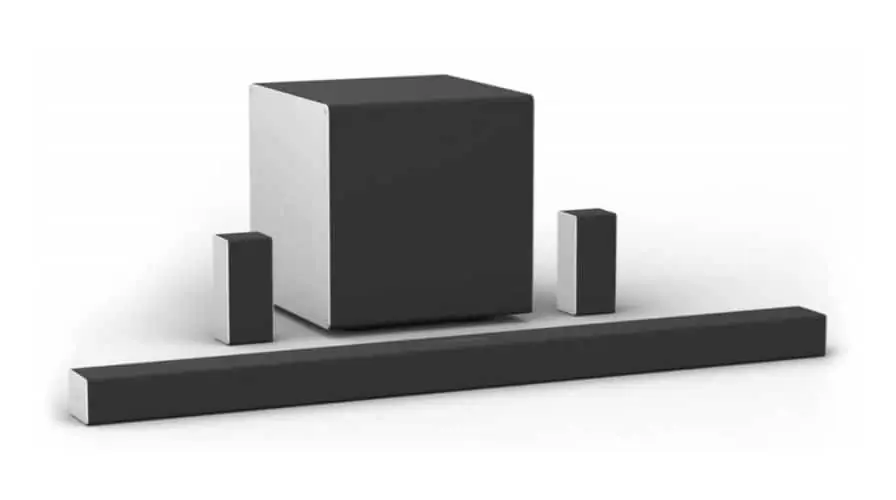
Specs & Features
| WiFi | yes |
| Weight | 34.6 lbs |
| Bluetooth | yes |
| Size | 46.0 x 2.6 x 3.35 in |
The Vizio Soundbar is undoubtedly a top contender if you’re looking for a soundbar with Dolby Atmos. 5.1.4 home theatre sound system VIZIO SB46514-F6 has gained a lot of popularity recently. The system has a premium appearance and feel thanks to the high-quality metal components used in each part’s construction.
The Google Assistant and Chromecast are both built into the VIZIO SB46514-F6. But you’ll need an external Google device to use Google Assistant.
The VIZIO SB46514-F6 sound system is made up of a soundbar, a subwoofer, and two satellite surround speakers.
The 46-inch Vizio soundbar has 8 speaker drivers in total. There are two for overhead or Dolby Atmos surround sound, and then there are two for left, right, and centre. The subwoofer in the system is bigger than the typical soundbar/woofer combination at 10 inches.
Because the soundbar and sub are connected wirelessly, you can place them wherever you want and there are fewer wires to run. Two outputs from the subwoofer are connected by cable to the rear surround speakers.
For conventional surround sound, each of the two satellite speakers has a 2.1-inch full-range driver, and for Dolby Atmos, a 1.9-inch upward-firing driver. The system has 13 speaker drivers in total.
The VIZIO SB46514-F6 system’s main input source is the soundbar. One HDMI, 1/8-inch AUX, coaxial, optical, one USB (for audio playback only), Bluetooth, and WiFi are available as inputs. Additionally, an HDMI ARC Thru exists. On the back of the VIZIO soundbar is an Ethernet port in case you’d rather use a cable to connect your device to the internet.
Although the VIZIO SB46514-F6 has a remote control, it can also be operated by a smartphone or tablet. The remote has premium buttons and an LCD display, making it superior to the average soundbar remote control.
The remote control can be used to access the standard features, including input selection, volume control, play/pause/skip/mute, and access to audio and function settings. To gain access to the same functionality, you can also download the VIZIO SmartCast app.
A five-button control panel for power, input selection, Bluetooth pairing, and volume control is located on top of the soundbar.
How Does the VIZIO SB46514-F6 Sound?
The VIZIO SB46514-F6 gets high marks for the overall sound. Tons of bass is produced by the 10-inch woofer. far superior to the majority of all-in-one soundbar combinations. The low end has a punchy definition and is deep and smooth. The mid-range has excellent clarity and is upfront, especially for vocals and special effects. The system responds with an exciting treble response thanks to the crisp highs.
This system does a great job with Dolby Atmos surround sound. The four up-firing drivers provide enough sound for an immersive 3D audio experience in small to medium-sized rooms. The firing height cannot be adjusted, so the VIZIO SB46514-F6 system might not function as well if your ceilings are particularly high.
Conclusion
The VIZIO SB46514-F6 5.1.4 Home Theater Sound System is priced at $1,000, which may seem expensive, but is actually very reasonable for a Dolby Atmos system with all of these accessories. This system is more valuable because it includes a potent 10-inch subwoofer.
The SB46514-F6 is well worth its price because of the premium parts, metal finishes, and care that was put into every little detail. The VIZIO SB46514-F6 should unquestionably be at the top of your list of considerations if you’re looking for an affordable premium soundbar home theatre system.
What You Will Receive
- VIZIO Soundbar
- Wireless Subwoofer
- Remote Control with 2x AAA Batteries
- 2 x Satellite Speakers plus cables
- RCA to ⅛-inch AUX cable
- ⅛-inch AUX cable
- Coaxial cable
- Optical cable
- HDMI cable
- 2 x Power cables for the subwoofer and soundbar
- Mounting hardware
2. Sonos PLAYBAR TV Soundbar

Specs & Features
| WiFi | yes |
| Weight | 11.9 lbs |
| Bluetooth | no |
| Size | 35.5 x 5.6 x 3.4 in |
One of the more intriguing speaker series to be introduced in recent years is the Sonos Play series. The sleek and seductive PLAYBAR TV Soundbar, their flagship product, is a masterpiece of both design and audio. The PLAYBAR is a must-have if you’re looking for the best WiFi soundbar.
There is only one digital optical input on the PLAYBAR, which you connect to your TV. The PLAYBAR does not require a receiver to work; in fact, Sonos advises you to take any receiver out of the way so that the soundbar can function as it was intended to.
Along with WiFi and Alexa compatibility, the PLAYBAR also has these features. If you’d rather use cable than WiFi, you can also network other Play speakers by connecting the PLAYBAR directly to your computer via a LAN port.
The PLAYBAR can be put on a shelf or cabinet or mounted on the wall. The PLAYBAR can detect whether it is mounted on the wall or on a table thanks to an integrated gyro system. This gives the soundbar the ability to adjust to improve the sound.
With the Play Series, you can further program and calibrate your speakers based on the space in which you place your PLAYBAR and other factors. You can sync and manage additional Sonos Play speakers using the Play App if you have any.
Additionally, the PLAYBAR offers two fantastic sound options: Speech Enhancement and Night Sound. Speech Enhancement, as the name implies, modifies the PLAYBAR to improve the comprehension of speech and dialogue. If you live in an apartment or are restricted from making excessive noise during specific hours of the day, the Night Sound feature can be very helpful.
The PLAYBAR in Night Sound mode will dim loud parts of whatever you’re watching so that the sound level remains constant and low. Therefore, the PLAYBAR will lower the audio during those loud parts so the sound is never louder than the dialogue scenes. For instance, if you’re watching a war movie, the dialogue portions are typically quiet while the fighting or battle scenes are loud with lots of explosions.
The PLAYBAR’s lack of a remote control, which can be programmed to control the soundbar using your TV remote, is the best feature Sonos has built into the device.
It is inconvenient to have multiple remote controls, so the ability to program your TV remote to operate the PLAYBAR is amazing. I think it is, at least. Setting up is simple. By calibrating with the Play App, you can quickly connect your TV remote to the PLAYBAR.
You have the option of adding more Sonos Play speakers to your system if you want a full surround sound experience.
Sonos Play:1
The Sonos Play:1 is a small, versatile satellite speaker that can be used alone or as part of a rear surround setup. There is no need to worry about running cables between the two speakers because the Play:1 connects wirelessly to the PLAYBAR. To get started, all you need is power for the Play:1. The Play:1 can be managed using the Play App, just like the PLAYBAR.
Alexa and WiFi are both supported by the Play:1. You can carry the speaker through other rooms of the house and use it as a portable speaker all over the house because it is lightweight and small. It goes without saying that the Play:1 cannot run entirely without a socket. For surround sound installations, the Play:1 can be set on a shelf or mounted on a wall.
Sonos Sub
There should always be a sub-bass in a home theatre system. The Sonos Sub is a powered subwoofer that is sleek and fashionable and produces a remarkable amount of bass. Regardless of your Sonos setup, the Sonos Sub can easily fill the majority of living spaces and connects to the PLAYBAR, Play:1, Play:3, or Play:5 speakers.
Sonos Play:5
The Sonos Play:5 is unique in that it functions more as a replacement choice than as an addition to the PLAYBAR. The Play:5 can be configured as a left/right pair or as a single speaker. Unfortunately, you cannot use the PLAYBAR as the centre speaker and the Play:5 as a left/right pair. This may be possible in the future because Sonos updates the speakers’ firmware on a regular basis.
However, you can set up the PLAYBAR as the front left, right, and centre, and use two Play:5 speakers for the rear surrounds. You’ll have a serious 5.1 surround sound system if you add the Sonos Sub.
What Sound Can You Expect from a Sonos PLAYBAR?
The PLAYBAR has a total of 9 speaker drivers, including 3 tweeters and 6 full-range drivers that are arranged in a left, centre, and right configuration. The PLAYBAR’s power output is not specified by Sonos, but I can attest that it is loud! Even without any additional Sonos Play speakers, the PLAYBAR will have no trouble filling most living rooms.
The PLAYBAR is not only strong, but it also has amazing sound. Even the best soundbars can occasionally sound a little thin in my opinion, but not with the PLAYBAR. The PLAYBAR has a deep, warm sound that is incredibly clear in the mids and highs and delivers amazing detail.
The sound quality and detail for vocals and sound effects in movies are so amazing that you can’t help but feel completely immersed in what you’re watching.
Conclusion
The Sonos PLAYBAR is a strong contender if you’re looking for one of the top WiFi speakers currently available. Despite having some of the most cutting-edge internal processing and features of any WiFi speaker on the market, the PLAYBAR is easy to use.
You don’t have to buy a full surround sound system all at once because you can easily add more Sonos speakers to your system whenever you want. The PLAYBAR is pricey but well worth every penny at just under $700.
What You Will Receive
- Sonos PLAYBAR Soundbar
- Power Cord
- 5 ft. TOSLINK Optical Audio Cable
- Ethernet Cable
3. Bose SoundTouch 300 Soundbar

Specs & Features
| WiFi | yes |
| Weight | 12.6 lbs |
| Bluetooth | yes |
| Size | 4.3 x 38.5 x 2.3 in |
The WiFi soundbar from Bose, the SoundTouch 300, is primarily intended for home theatre use. The soundbar has high-quality components and finishes and is slim and stylish. The SoundTouch 300 is an Alexa-compatible WiFi speaker like most WiFi speakers, so you can pair this soundbar with any Alexa device.
You receive an ADAPTiQ® headset from Bose, which you put on your head during setup in order to adjust the SoundTouch 300 to your listening position and the acoustics of the room. The ADAPTiQ headset needs to be used in a quiet environment for the entire ten minutes of setup. The end result is a SoundTouch 300 that is perfectly adjusted to your space and listening position.
The Bose Acoustimass 300 Wireless Bass Module for a subwoofer can be added if you need more bass. There is no need for speaker cables because the Acoustimass 300 connects wirelessly to your SoundTouch 300.
The Bose Surround Speakers can also be added to a 5.1 surround sound system to complete it, and they can wirelessly connect to the SoundTouch 300 to give you a fully wireless surround sound system. These speakers are all offered in either black or white.
1/8-inch AUX, one HDMI, Bluetooth, and WiFi inputs are available on the SoundTouch 300. You have the option to connect your SoundTouch 300 however you want because there is also an HDMI through.
The SoundTouch 300 lacks any buttons. Instead, the remote or SoundTouch app is used to control everything. The remote has a lot of features, including thumbs up and down for streaming services. Using the remote control, you can also configure your speakers, create preset programs, and do a lot more.
What Sound Can You Expect from the Bose SoundTouch 300?
Bose doesn’t specify the SoundTouch 300’s power output, but I can attest that it has a significant amount of power and sound. While the SoundTouch 300 doesn’t quite reach sub-bass frequencies, it still performs better than most soundbars in terms of low-end response.
Vocals and sound effects in movies sound freakishly real thanks to the midrange and highs’ exceptional clarity and detail. An audio experience that is wholly immersive. The SoundTouch 300 delivers an impressive soundstage and finely detailed sound separation even though it doesn’t advertise any virtual surround sound capabilities.
Conclusion
The Bose SoundTouch line lets you build your system one speaker at a time, similar to the Sonos Play Series. The SoundTouch 300 is a fantastic speaker all by itself, and for smaller rooms, this might be all you need.
the option to use the SoundTouch 300 with either the Acoustimass 300 or 700 subwoofers to complete a full-range audio experience. The SoundTouch 300 costs $700, which is more than most premium WiFi speakers, but it’s an investment in excellent audio quality.
What You Will Receive
- Bose SoundTouch 300 Soundbar
- Power cable
- Remote control
- 2 x AAA batteries
- ADAPTiQ® headset
- HDMI cable
- Optical cable
4. Samsung HW-MS650 Sound+ Premium Soundbar

Specs & Features
| WiFi | yes |
| Weight | 13.67 lbs |
| Bluetooth | yes |
| Size | 41.7 x 5.1 x 3.1 in |
With some of the best products in almost every category regarding consumer electronics, Samsung never fails to impress. An outstanding WiFi speaker with straightforward features and rich audio is the Samsung HW-MS650 Sound+ Premium Soundbar. Since the HW-MS650 is Alexa-compatible, you can use all the standard voice commands if you have an Alexa device.
Numerous input options are supported by the HW-MS650, including 1/8-inch AUX, HDMI, optical, Bluetooth, and WiFi. For connecting to your TV, the HW-MS650 also has HDMI ARC and power through. When mounting the HW-MS650 on the wall beneath your TV, having the power through is great because it minimizes the number of power cables that need to run down the wall.
The HW-rear MS650’s recessed compartment houses all inputs, making wall mounting, shelf mounting, and cabinet placement simple.
Four raised controls, including power on/off, input selection, volume up, and volume down, are located on the right edge of the HW-MS650. The HW-MS650 includes a remote control that accomplishes all the same tasks in addition to allowing you to change the sound modes, play/pause music, and adjust the soundbar’s EQ.
On the HW-MS650, there are three sound modes available. The first one uses virtual surround sound and is called Surround. This is excellent for gaming or watching movies. Depending on what you’re watching, SOUND MODE lets you choose from a number of audio presets.
The user manual states that the SMART MODE “automatically optimizes sound effects to suit the scene currently playing.”
If you have a Samsung Smart TV, you can easily operate your HW-MS650 WiFi speaker with the TV remote.
Sound Quality of the Samsung HW-MS650 Soundbar
The nine-speaker drivers on the HW-MS650 are each powered by a separate internal digital amplifier. These nine speakers are divided into three positions: left, right, and centre, with two low-frequency drivers and a tweeter in each. Incredible separation and sound quality are provided by the HW-MS650.
The HW-attention MS650’s to detail and nuance greatly enhances the immersion and excitement of watching movies or playing video games. With its powerful bass and crisp, clear mids and highs, the HW-MS650 provides exceptional intelligibility for programming with a lot of dialogue.
You can wirelessly connect the thunderous Samsung SWA-W700 Sound+ Subwoofer to your HW-MS650 soundbar if you want to increase the bass.
Conclusion
The HW-MS650 is a no-brainer if you already own a Samsung Smart TV. Your current Samsung setup will seamlessly incorporate this soundbar to improve your audio quality. For sub-bass, the Samsung SWA-W700 Sound+ Subwoofer is a necessity, but you can also use the HW-MS650, SWA-W700, and SWA-9000S satellite speakers to create a wireless 5.1 surround sound setup.
What You Will Receive
- Samsung HW-MS650 Soundbar
- Power cable
- Remote control
- 2 x AA batteries
- Optical cable
- Cable holder + screw
- 2 x Foot holder + screws
5. LG SK9Y Sound Bar with Dolby Atmos

Specs & Features
| WiFi | yes |
| Weight | 29.2 lbs |
| Bluetooth | yes |
| Size | 47.2 x 5.7 x 2.3 in |
LG released the SKY series a few years ago, and the soundbar home theatre system has since enjoyed strong sales. With some audio and feature changes, LG released a new version across the board. These were minor adjustments to improve quality and performance rather than significant changes since the product already functioned very well.
The LG SK9Y 5.1.2 is only slightly inferior to the flagship SK10Y, which has slightly more power and DTS:X instead of the SK9Y DTS. A $200 price difference should also be taken into account.
A total of 7 x 43W speaker drivers are housed in the sleek and stylish, low-profile LG SK9Y Soundbar. Two for virtual rear surrounds and two for overhead surrounds, three for left, right, and centre. The soundbar produces an impressive 300W of power overall. more than enough to comfortably fill the majority of living spaces!
The system includes a 200W subwoofer for the low end, which wirelessly connects to the soundbar.
A small control panel sits on top of the soundbar, and an input panel can be found on the back. 1/8-inch AUX, 1 x HDMI, optical, Bluetooth, and WiFi are all available as inputs. For wired connections, an Ethernet port is also present. WiFi, play/pause, volume up/down, input selection, and power on/off buttons are all located on the control panel.
The SK9Y includes a remote control that gives you access to all of the system’s settings and functionality in addition to the onboard controls.
An LED display that shows input and audio setting changes is located on the front of the soundbar, behind the speaker grille. This is useful so that when using the remote or onboard controls, you are aware of exactly what you are adjusting. A LED indicator that alerts to various operations, errors, and functions the soundbar may be going through is also present.
How Does the LG SK9Y Sound?
The SK9Y’s audio performance is surprisingly good for a two-piece home theatre system. Excellent rear and overhead sound image is produced by the vertical surround sound, which works really well. The soundbar produces good amounts of room-filling sound and excellent vocal clarity. The subwoofer does a fantastic job on the low end and is much more powerful than you would initially think.
You might need to make some adjustments to find the sweet spot with the bass because, at full power, it will easily overpower the soundbar in action or loud movie sequences. The SK9Y provides an immersive, high-quality audio experience for games, movies, and even music. It’s really impressive considering there are only two speakers producing this.
Conclusion
I believe that companies like Sony, Bose, and Samsung frequently overlook LG. I haven’t come across any LG products I wasn’t really sure of, and their prices are typically competitive. LG definitely performs when it comes to consistency. I believe the LG SK9Y is one of those excellent products that is definitely worth the asking price of $900. (in some cases you can pick it up cheaper).
The SK9Y is unquestionably the best option if you’re looking for a small, wireless home theatre system. When used in a bedroom or other small living space, such as an apartment, this product will work remarkably well.
What You Will Receive
- LG SK9Y soundbar
- LG SK9Y subwoofer
- 2 x Power cables
- Remote control with AAA batteries
- Optical cable
- Wall mount hardware
6. Sony HT-Z9F Soundbar with Wi-Fi

Specs & Features
| WiFi | yes |
| Weight | 29.2 lbs |
| Bluetooth | yes |
| Size | 47.2 x 5.7 x 2.3 in |
Sony is renowned for its selection of high-quality home audio products. The best soundbars and subwoofers on the market today, made by Sony with top-quality components and cutting-edge technology, produce high-quality audio. A 3.1 WiFi speaker system with a soundbar and subwoofer is called the Sony HT-Z9F.
the has a powered 100W subwoofer and a 300W soundbar. There is no need for a speaker cable because the two connect over WiFi. You experience full-range audio with the soundbar and subwoofer working together.
Two Z9R Wireless Speakers can be added for 5.1-channel surround sound. The Dolby Atmos technology in the soundbar produces a 360° audio experience, giving the impression that sound is coming from the left, right, back, and even above. Dolby Atmos takes your viewing experience to a new level for an incredibly immersive experience whether you’re watching movies or playing video games.
Multiple inputs are supported by the HT-Z9F, and you even have the choice of connecting directly to or from the TV via HDMI. Two HDMIs (plus one HDMI ARC through), optical, 1/8-inch AUX, USB, Bluetooth, and WiFi are among the inputs. In case your soundbar interferes with your TV’s IR remote, the HT-Z9F soundbar even has an IR repeater. The thorough remote control for the HT-Z9F can be used to change every setting.
Depending on what you’re watching, the HT-Z9F has a number of audio enhancement and experience settings available. Dolby Atmos is activated by pressing the VERTICAL S button, enabling both horizontal and vertical audio. You can change between the various pre-programmed Sony audio presets, including cinema, game studio, music, news, sports, and standard, by pressing the SOUND MODE button.
The system will detect the content and adjust the audio accordingly if SOUND MODE is set to AUTO. While the NIGHT button will ensure that the audio remains at a constant volume without any loud parts to disturb the rest of your home or apartment or your neighbours, the VOICE button will enhance speech for dialogue-heavy viewing.
How Does the Sony HT-Z9F Soundbar Sound?
The subwoofer’s bass is powerful and punchy, with sub-frequencies that can be both felt and heard. Vocals and movie effects come to life thanks to the midrange and highs, which are upfront, crystal clear, and filled with amazing detail.
Conclusion
The Sony HT-Z9F is undoubtedly one to check out if you’re looking for a WiFi soundbar and subwoofer combo. The most recent audio formats, such as Dolby Atmos and DTS:X, are included in this awesome package.
You can purchase the soundbar and subwoofer for a 3.1 system for less than $700, or you can spend less than $1000 to get a WiFi 5.1 surround sound system with two Z9R Wireless Speakers for the rear surrounds. This package offers exceptional value when you consider that the majority of high-end WiFi soundbars cost the same as the HT-Z9F without a subwoofer.
What You Will Receive
- Sony HT-Z9F soundbar
- Sony HT-Z9F subwoofer
- Soundbar speaker grille
- Remote control
- 2 x AAA batteries
- Wall mount kit
- Wall mount template
- HDMI cable
7. Yamaha YSP-5600 MusicCast Sound Bar

Specs & Features
| WiFi | yes |
| Weight | 25.8 lbs |
| Bluetooth | yes |
| Size | 3.7 x 43.3 x 8.4 in |
The Yamaha YSP-5600 is not only the priciest WiFi speaker we tested for this article, but also unquestionably the most sophisticated. The YSP-5600 uses multiple speaker arrays to deliver 3D audio from a single source soundbar, including overhead. It also functions with Alexa using the Amazon Echo line of speakers.
The YSP-5600 has a number of inputs, but its four HDMI ports and HDMI ARC are its most significant features. As a result, you can use the YSP-5600 as your media centre, connecting all of your devices to the soundbar and the TV with a single HDMI cable.
As an alternative, you can connect your YSP-5600 to your TV using just one HDMI or optical cable. It’s advantageous that you have that option in either case.
The Yamaha MusicCast feature, which enables you to connect multiple MusicCast devices via a WiFi network and control everything via the MusicCast app, stands out among the many audio features included with the YSP-5600. You can effectively create a single music system for your home that is controlled by your smartphone by streaming music to all of the MusicCast devices connected to the network.
The YSP-5600’s remote control is used to operate all settings and controls. The YSP-5600’s full-sized remote, in contrast to the small ones found on most soundbars, has buttons for every function of the WiFi speaker. You can see exactly what settings you are adjusting because the settings are displayed on your TV.
If you have a separate subwoofer, you can use the YSP-5600 remote to adjust the subwoofer’s volume independently of the main volume. Additionally, you can choose from a variety of audio presets—too many to list here. The YSP-5600 remote’s only feature lacking is the ability to rate and dislike songs on your preferred streaming service.
How Does the Yamaha YSP-5600 Soundbar Sound?
The YSP-5600 is made up of more than 40 speaker drivers arranged in different arrays, each of which can produce 128W of power. The best 3D experience available from any soundbar on the market right now is the result of all those speakers working together.
You’ll be amazed by how immersive the experience is. But for $1600, you would undoubtedly anticipate being at least astonished! The YSP-5600 also has one of the best-sounding bass tones of any soundbar, and the midrange and highs are nothing short of amazing in terms of detail and nuance. When it comes to soundbar technology and sound, the YSP-5600 is without a doubt the champion.
Even the Yamaha IntelliBeam microphone for the YSP-5600’s initial calibration is included with the system. You can find detailed setup instructions in the YSP-5600 user manual.
Although the YSP-5600 has an excellent low-end response, a subwoofer will always be required. The YSP-5600 sub-output is used to connect the Yamaha NS-SW300, a 10″ 300W powered subwoofer. Unfortunately, there isn’t a wireless subwoofer on the market right now.
Conclusion
You won’t be let down by the Yamaha YSP-5600 if you have $1,600 to spend on a high-end WiFi speaker. Yamaha is pushing the limits of what is possible with 3D sound, resulting in a sound experience unlike that of any other WiFi speaker or soundbar.
You can complete your system with a Yamaha subwoofer and some satellite speakers for a full surround sound experience. This is advised for larger spaces, but the YSP-5600 is adequate for smaller spaces and apartments. However, I’d still add a subwoofer for the low end, even in the smaller rooms.
What You Will Receive
- Yamaha YSP-5600 Soundbar
- Power cable
- Remote control
- 2 x AAA batteries
- Optical cable
- Stands with screws
- IntelliBeam microphone
- Cardboard stand for IntelliBeam microphone
8. Nakamichi Shockwafe Pro 7.1 Sound Bar

Specs & Features
| WiFi | no |
| Weight | 23.85 lbs |
| Bluetooth | yes |
| Size | 45.5 x 3.3 x 3.0 in |
Since 1948, Nakamichi has designed and produced consumer audio products at its headquarters in Tokyo, Japan. The company manufactures some high-end products, such as Lexus car stereo systems.
One of the company’s best-selling items right now is the semi-wireless surround sound system, the Nakamichi Shockwafe Pro 7.1. Let’s examine the Shockwafe Pro 7.1 in more detail and see how it ranks among the top 10 products of this year.
The 45-inch Nakamichi Soundbar is the Shockwafe Pro 7.1’s hub. With its eight speaker drivers, the soundbar has an incredible 80W of power! There are six 2½-inch full-range drivers, two on each side and two in the middle. Two 1-inch tweeters for FX and ambience are positioned far left and right.
Two rear surrounds, each with a single 15W 2½-inch full-range driver and 1-inch tweeter, are a part of the Shockwafe Pro 7.1 package. The rear surrounds’ one drawback is that they require a cable connection to connect to the soundbar. Given the cost of the Shockwafe Pro 7.1 and the fact that you would need to run power to the surrounds anyhow, I don’t see this as a major problem.
A 60W 8-inch subwoofer is also included in the Shockwafe Pro 7.1 system. There are fewer cables needed to run down the wall or around the back of your speaker cabinet because this fantastic sub connects wirelessly to the soundbar. This also implies that you can locate your subwoofer’s ideal placement without being constrained by a signal cable.
The Shockwafe Pro 7.1 system’s inputs are located on the soundbar. These include Bluetooth, 1/8-inch AUX, 2 x HDMI, optical, and coaxial. A USB port for firmware updates and a 4K HDMI pass-through are also included. Video and audio connections cannot be made using the USB. The inputs are situated in recessed ports on the back of the soundbar, enabling the speaker to mount flush with the wall.
The system comes with a backlit remote control for operating the Shockwafe Pro 7.1. The standard operations like play/pause/skip/search, volume and audio settings adjustment, input switching, and Bluetooth pairing are all accessible with the remote.
A discrete LED display is tucked away behind the speaker grille in the soundbar’s centre. The current input selection is displayed on the LED display, allowing you to see what you’re doing as you make adjustments. If necessary, the LED can be dimmed.
How Does the Nakamichi Shockwafe Pro 7.1 Sound Bar Sound?
You’ll be completely blown away by the Nakamichi Shockwafe Pro 7.1 sound for $450. The 8-inch subwoofer does a great job of producing a rich, deep low-end sound that enhances the enjoyment of watching movies, playing video games, or listening to music.
Another impressive component of this system is the soundbar. A truly immersive audio experience is provided by the system’s addition of DTS:X and excellent virtual left/right/centre performance. The overall sound quality is good, and the vocals are crystal clear. Even better clarity and detail are provided for special effects by the rear surrounds, which perform well.
Conclusion
The Nakamichi Shockwafe Pro 7.1 is unquestionably a system to take into consideration if you’re looking for an all-in-one wireless home theatre system with a soundbar. You can get a 45-inch soundbar, two rear surround speakers, and an 8-inch subwoofer for $450. The system has excellent audio quality and the most recent audio features, including DTS:X, Dolby, and cutting-edge DSP technology. fantastic value for money.
What You Will Receive
- Nakamichi Shockwafe Pro Soundbar
- Subwoofer
- 2 x Left/Right Satellite Speakers
- 2 x 26-foot Left/Right Satellite Speaker Audio Cables
- Remote Control
- HDMI Cable
- Optical Cable
- 1/8-inch Aux-In (3.5mm) Cable
- Subwoofer Power Cable
- 2 x AAA Batteries
- 4 x Velcro Strips
- Wall Mounting – 8 Wall Screws, 4 Speaker Screws, 4 Brackets, 8 Wall Plugs
9. Bose Solo 5 TV Sound System

Specs & Features
| WiFi | no |
| Weight | 3.7 lbs |
| Bluetooth | yes |
| Size | 3.4 x 21.5 x 2.8 in |
If you love Bose but find the SoundTouch 300 to be a little too large or pricey for your needs, you might want to take a look at the more compact and reasonably priced Bose Solo 5 TV Sound System. The Bose Soundbar is a small soundbar that is just 21 inches wide and made to deliver premium audio for small living spaces.
This review section is especially for you if you want to enhance the sound of your flatscreen TV in your apartment or bedroom.
The Solo 5 soundbar is incredibly basic and only supports stereo audio. There is no Dolby, virtual surround sound, or any other exciting audio formats. Two full-range drivers for left and right, each paired with a tweeter, are housed inside the soundbar.
The Solo 5 does not have any HDMI inputs, which will disappoint HDMI enthusiasts. Instead, you have 1/8-inch AUX, USB, optical, and coaxial ports (audio only). However, you can connect your TV to all of your HDMI devices before using the optical cable to connect your soundbar. It is more than enough for this speaker to use optical since the Solo 5 only produces stereo sound.
Despite the Solo 5’s extreme compactness, its remote control is arguably the largest we have ever seen for a soundbar. This is due to the fact that the remote, which is universal, can be set up to operate with a variety of electronics, including TVs, DVD players, gaming consoles, and more.
Essentially, the Solo 5 remote can be programmed to replace all of your other remote controls and be used exclusively. You can find complete instructions on how to do this in the user manual.
How Does the Bose Solo 5 TV Sound System Sound?
I’ll start by stating that the Solo 5 lacks bass because it is a small, standalone soundbar without a subwoofer. which is what one would anticipate from a soundbar. Having said that, when compared to other soundbars in this price range, the Solo 5 is impressive in terms of low-end response.
even bigger soundbars that have numerous drivers. The Solo 5’s respectable low-end punch is more than adequate for a compact living area or bedroom.
The Solo 5 excels in mid-range and high frequencies. There is a clear and present dialogue. Definitely superior to the majority of soundbars in this price range. The Solo 5 provides excellent detail, with even finer sounds and special FX coming through.
Despite lacking surround sound, the Solo 5 still provides a somewhat immersive audio experience. The speaker is able to produce a significant amount of volume without crackling or distortion.
Conclusion
It’s important to remember that, despite the Solo 5’s excellent sound quality and power for its size, gamers and moviegoers who enjoy a lot of bass may be let down. Although Bluetooth music playback is a little underwhelming as well, the Solo 5 is perfect for background music. The Solo 5 provides a high-end audio experience for compact living spaces for just under $200.
What You Will Receive
- Bose Solo 5 soundbar
- Universal remote control plus batteries
- Power supply
- Optical cable
- Coaxial cable
What Sets Soundbars Apart?
Unlike traditional home theatre systems with multiple speakers scattered around the room, soundbars condense all the necessary audio components into a single sleek enclosure. This amalgamation of speakers, amplifiers, and signal processing technology ensures superior sound reproduction, regardless of the room’s size or layout. Whether you’re watching your favourite TV show, enjoying a gaming session, or hosting a movie night, soundbars elevate your audio experience to new heights.
Conclusion
In a world where audio quality is paramount, soundbars have emerged as the go-to solution for elevating your home entertainment experience. With their sleek designs, immersive sound reproduction, and versatile features, soundbars bring the magic of the theatre right into your living room. So why settle for ordinary when you can have extraordinary audio? Explore the world of soundbars, choose the perfect one for your needs, and embark on an audio adventure like no other.