
Surround Sound Configurations
Surround sound can add a new dimension to your audio experience, whether you’re watching a movie, gaming, or listening to music. However, with different surround sound configurations available, it can be challenging to choose the right setup for your needs. In this article, we’ll discuss the different surround sound configurations available and help you determine which configuration is best suited for your audio setup.
If you enjoy watching TV at home, whether it be movies, series, documentaries, or another programming, there are a few things you’ll need to make the experience relaxing. A good sound system is necessary for addition to a comfortable couch, a streaming service, and a high-quality television. Without good sound, spending money on the newest TV with ultra-realistic picture quality is practically a waste because the visual experience only makes up a portion of the theatrical experience.
Although modern TVs now come with rather impressive built-in speakers, nothing compares to a dedicated sound system for enhancing sound to a cinema-like quality, making your viewing experience much more immersive and interactive. Although a pair of left and right speakers or a soundbar are both excellent small solutions for external sound systems, a surround sound system will produce the best results.
Surround Sound
In the 1930s, when Disney’s then-new film Fantasia called for immersive sound, surround sound was invented. The 54 speakers created by Disney’s sound engineers were only installed in two theatres due to the exercise’s high cost, and the technology quickly vanished from the scene until the mid-1970s.
Dolby created a more affordable method of delivering immersive audio in 1975 that only needs four speakers. This eventually developed into a five-channel setup before becoming a seven-channel setup. From there, surround sound technology became more widely accessible for both theatres and home movie enthusiasts as the use of digital audio transmission became standard.
Different Surround Sound Configurations
The benefit of having surround sound in your home is that your system can grow and change over time. You can always begin with a straightforward, smaller setup and progress from there.
A 2-channel (left and right) speaker pair would be the first improvement to the built-in speakers in your TV when we start with home theatre sound. External speakers will unquestionably enhance the clarity, depth, and definition of the audio. From here, you can add a subwoofer, which can be positioned behind your seat or anywhere between the two left and right channel speakers. This system is referred to as 2.1.
The 3.1 configuration, which includes a centre channel speaker, comes after the 2.1 system. A centre channel speaker improves stereo separation and dialogue clarity. A great place to start for an impressive surround sound setup is with a good 3.1 system. A 3.1 surround sound system is an excellent way to increase immersion without spending a lot of money on extra speakers or giving up valuable wall or floor space for them. With a 3.1 system, you’ll have the definition of one and the low-end response of a big system, but if you want true surround sound, the absence of the rear speakers will be audible.
The first surround sound setup with rear speakers, the 5.1 surround sound layout, comes after the 3.1 system. The setup of a 5.1 surround sound system is the same as that of a 3.1. The additional two channels, however, are positioned in the surroundings to the left and right of the listener’s head.
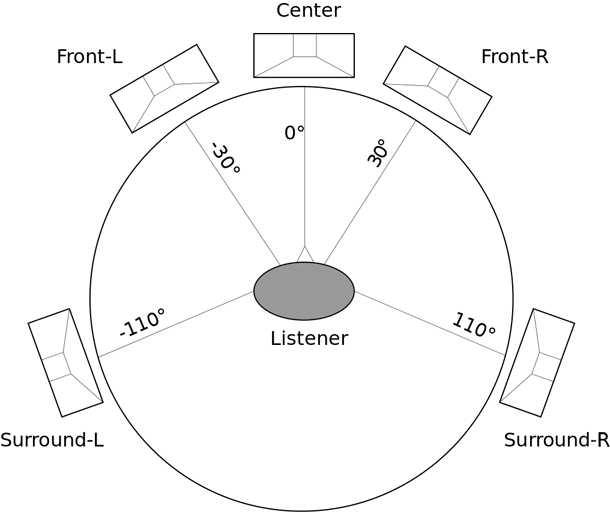
It is possible to upgrade to a 7.1 system, which is most common in movie theatres and adds extra channels positioned at a 45-degree angle to the four corner speakers (left, right, left surround, and right surround), creating a box-like surround sound system. The most immersive system that one can reasonably set up in their home theatre is the 7.1 surround sound system. The 7.1 configuration is, in my opinion, the best you can get for at-home applications, despite taking up a lot of room and requiring more sophisticated cabling and amplification for a home theatre setup.
The 9.1 surround sound system is the next step up from the 7.1 surround sound system, and as you might expect, it has two extra speakers that are positioned at a 45-degree angle to the front left and right channel speakers.
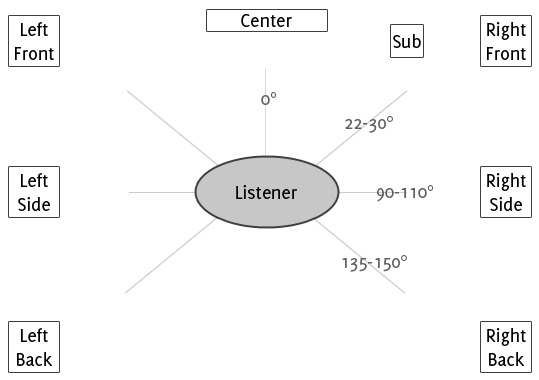
Multi-channel systems like Dolby ATMOS, which is essentially a 5.1 system with the addition of overhead speakers, come after 9.1 surround sound systems and enable a fully immersive three-dimensional experience. Some movie theatres use Dolby ATMOS, but home theatres hardly ever do. It is however conceivable.
Setting Up A Surround Sound System At Home
For whatever system size you’re considering installing, you’ll also need the various speakers that are necessary, as well as an AV receiver to separate and send signals to each component. A 5.1 channel surround sound receiver, for instance, will accept an input signal from your TV and split it into 5 channels, plus a subwoofer channel. An AV receiver will take a single input from your source and divide it between the outputs it offers.
When connected to your TV, DVD/CD player, gaming console, and other devices simultaneously, AV receivers typically accept multiple source signals at once, enabling you to switch between them with ease.
Connecting your speakers is fairly simple once you have your AV receiver. There are some things to watch out for, though:
Are the speakers receiving power from the receiver?
You’ll need an AV receiver that can power your surround sound speakers if they are passive drivers (speakers that don’t accept a power source and require power sent through the audio connector). Generally speaking, this is the best option because it minimizes the amount of required cabling (you wouldn’t want to run numerous power extensions all over your living room to power speakers, would you?).
Can I Use This Receiver With My Channel Count?
You should check the receiver’s output capacity to ensure that it has enough outputs to send signals to all of your speakers because some surround sound systems have fewer speakers than others. Working backwards, such as using a 2.1 or 3.1 surround sound system on a 5.1 or 7.1 receiver, is acceptable if you’re gradually acquiring your full setup.
Does The Impedance Match That Of My Speakers?
Before purchasing any receiver or speakers, it is crucial to check the impedance specification. Although the majority of home audio speakers and receivers are compatible, it’s still a good idea to check.
Cabling
If your speakers or receiver don’t come with cables, you’ll need to not only buy them separately but also choose the one that best suits your needs. Since the speakers are typically located close to the receiver, a 16-gauge cable works well for the majority of home theatre applications. I would advise using a 12 to 14-gauge cable if you are running surround sound in a very large area. There isn’t much I can say about brands; as long as the cable is good—preferably 100% copper—you’ll be fine.
It’s crucial to keep in mind that cable management is crucial when wiring a surround sound system because there may be numerous cables in some installations. Instead of having the cable sit around the speaker, I advise rolling it up and leaving it at the source because it looks neater and reduces trip hazards. Cables can be covertly run along the corner of your wall, under carpets, or under furniture. They can even be painted to completely blend in. Everything about how you run your cables is up to you.
Finding Proper Speaker Placement
The rest is fairly simple once you understand how to set up a pair of speakers for your listening position because you simply repeat the process as more surround sound speakers are added to the system.
By first determining your ideal viewing position, you can find the ideal placement by starting with your main left and right speakers. When watching TV, position yourself in front of the set so that your body’s centre is in the centre of the picture. Both your couch and your TV should not be placed awkwardly or in a room corner. The following should be used as a general rule when determining how far you should be from the TV:
| Screen Size (Inches) | Min Viewing Distance (Feet) | Max Viewing Distance (Feet) |
|---|---|---|
| 22 | 2 | 4.5 |
| 28 | 3 | 6 |
| 32 | 3 | 7 |
| 43 | 4 | 9 |
| 50 | 5 | 10.5 |
| 55 | 5.5 | 11.5 |
| 60 | 6 | 12.5 |
| 65 | 6.5 | 13.5 |
| 75 | 7.5 | 16 |
| 82 | 8 | 17 |
| 85 | 8.5 | 18 |
| 100 | 10 | 21 |
| 120 | 12 | 25 |
| Field of view around 40° | Field of view around 20° |
Finding the ideal listening position is simple once your viewing position has been determined. Since you are aware of the precise distance between the TV and your viewing position, you can use this information to create an equilateral triangle between yourself and your left and right speakers. This will place the speakers so that they are equally spaced apart from you. Make sure the speakers are a few feet away from any walls when doing this and angling them 45 degrees inwards (towards you) will improve directivity.
The hardest part of speaker placement is this. The rest is simple, though, once your distances, angles, and measurements are accurate. Simply use the same method next to your listening position for the left and right surrounds, making sure the back speakers are parallel to the front speakers. As they are either aligned with respect to your viewing position or, if properly placed, can serve as references, for the other speakers, adding additional channels is now simple.
